Learn how to add a new credit card on your Droplr account.
Adding a new credit card is simple. Got a new card and want to update your account information? Simple. Head over to your Droplr dashboard. You have to be logged in to access your settings.
Click your avatar in the top right corner and open your Billing settings. Here you’ll be presented with the “Update Payment Details” option. To upload your card, click this button and enter the new card numbers. In order to do this, you have to be logged in as a team admin.

Next, enter your new card details and hit the “Submit” button.
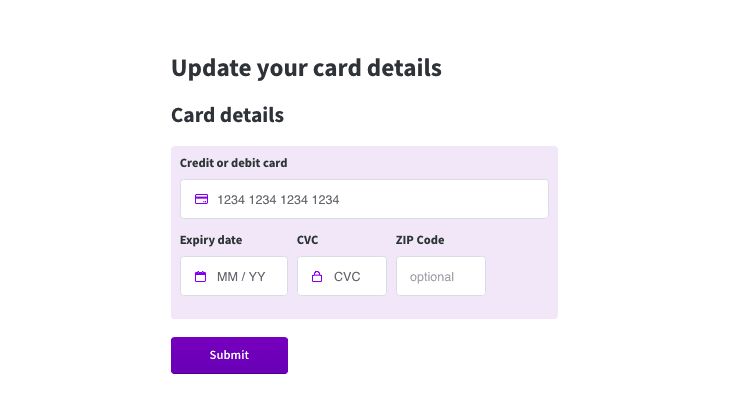
In the Billing settings, you can also review your payment history and get custom receipt information by adding organization name, address or tax ID. Droplr also lets you select email preferences for your receipts.
If you run into any issues, please reach out to our support team.