In this article, you will learn how to receive a drop without having a Droplr account.
Sometimes you need to collect files from your colleagues or friends. This might be not so easy, especially when they have a huge file like a high-quality movie, or they want to share a whole collection of files, like photos from the last office party.
That’s why we’ve built a special board type with a public upload feature that lets you receive files from anyone. It’s fast, efficient, and easy to use. And the best news is that you don’t need a Droplr account to use it.
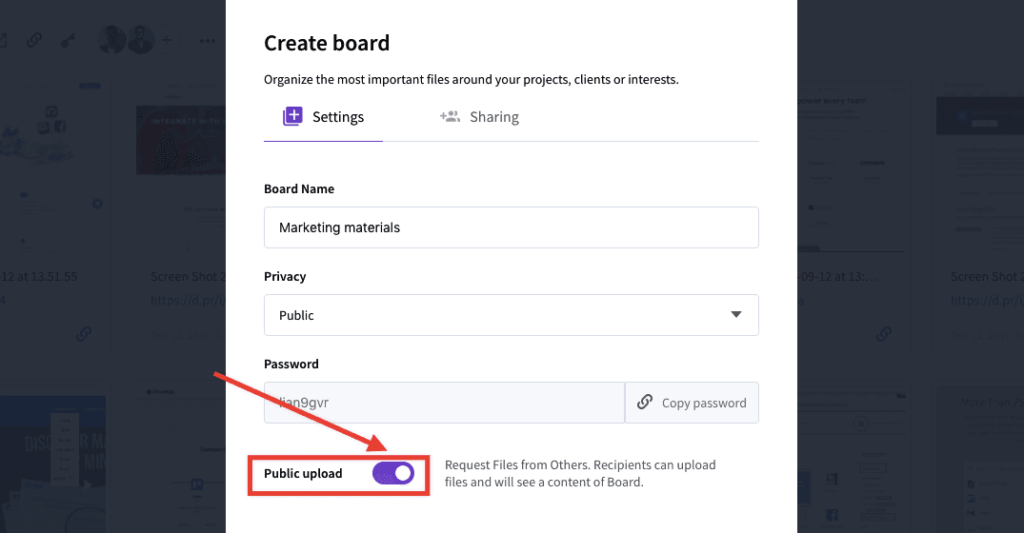
All you have to do is create a new Board, make it public, and turn on the ‘public upload’ feature. Next, share it with your client and let them upload a file, photo, or video that needs to be shared with others. The copied link can be shared with other users, who will then be able to view and add more drops to your board just like you did.