In this article, learn how to check when your drops have been opened.
We live in a world of asynchronous communication. This means that when you send me something by email or Twitter, I probably received it, but you don’t immediately know that I’ve looked at it or even read it.
In fact, maybe I didn’t — maybe I won’t until days later.
This delay can be a bit annoying. While it’s convenient and nice to be able to set and forget your communications, sometimes you want to be able to know if they’ve looked at the darn thing or not.
Well, now you can.
To check on when your drop was viewed, just head over to your dashboard and you will find the below example. You can see quickly that when you hover your mouse over the drop, you will see an eye logo how many times your drop has been opened.
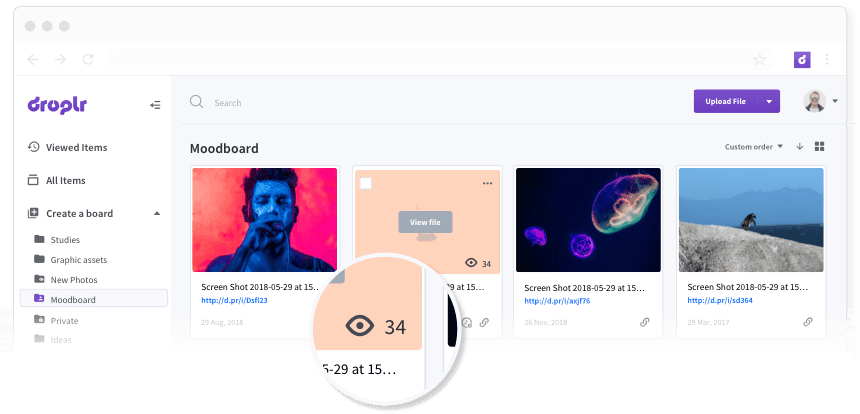
You can also check in the Mac desktop application from the dropdown menu how many views your last handful of drops have received.
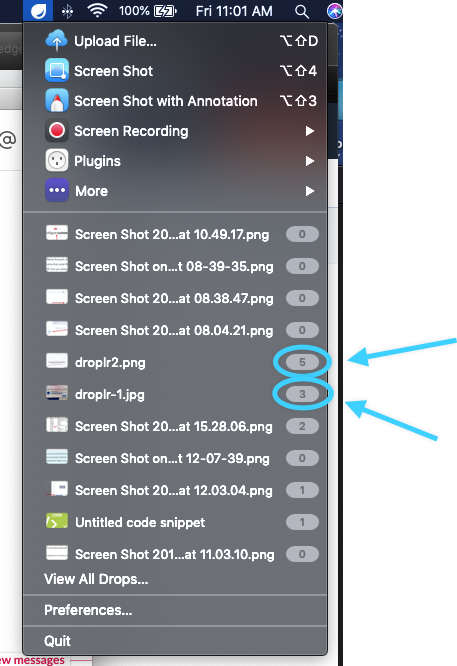
Drop analytics
With Droplr, you basically have x-ray vision. The Droplr platform includes analytics on every Drop you create. So you can see when people open up the links to send in real time.
All you have to do is open up your Droplr dashboard and click on a Drop. You’ll see real-time data on the number of times it’s been accessed and a chart that shows you when it was opened.
The best part is that it’s not just for fun or spying on your buddies. It can help your business too. (But the spying on your buddies part is pretty fun).

Just-in-time follow up
Timing is everything.
That’s especially true when you work in sales and marketing. In the midst of discussions with clients or prospects, a well-timed follow-up note can be the difference between making a huge deal or losing out.
Droplr gives your sales and marketing team uncanny timing with their follow-up messages.
They can see when a prospect has engaged with the content they’ve been sent, and then follow up shortly after they do. It’s a bit like engineered serendipity.
Curiosity, satisfied
In a more general sense, these analytics come in handy when you just want to know if the other party has checked out what you’ve shared with them. It might not need to be tied to a multi-billion-dollar deal. But it can show you if Fred in QA looked at that bug you sent him this morning.
And knowledge is power, so there’s that.