Let’s examine the difference between a disabled account and a deleted account for Droplr.
What is a Disabled Account?
If a user’s Droplr account is disabled, that user can no longer log in. However, the user’s record and files will not be deleted.
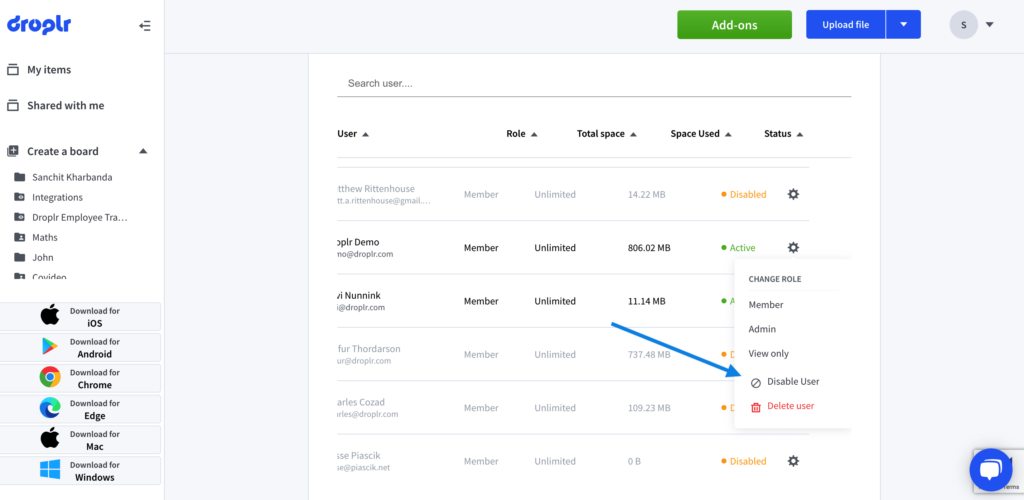
Only account admins can disable a user’s account by going to Settings > Users in the Droplr dashboard. Disabling an account is recommended if the user is no longer part of your organization but you still need access to their drops. Keep in mind that disabled accounts will still show up on your subscription and you will continue to pay for disabled accounts.
What is a Deleted Account?
When a Droplr account is deleted, all account information and drops are deleted too. Drops can be recovered within 14 days of deleting an account; after that, the drops will be permanently deleted.
If you are an admin, you can delete any user’s account by going to Settings > Users in the Droplr dashboard and clicking the status icon next to their name.
If you are an individual user, you can delete your account by going to Settings > Billing and clicking on the red button that says “Cancel Subscription”.