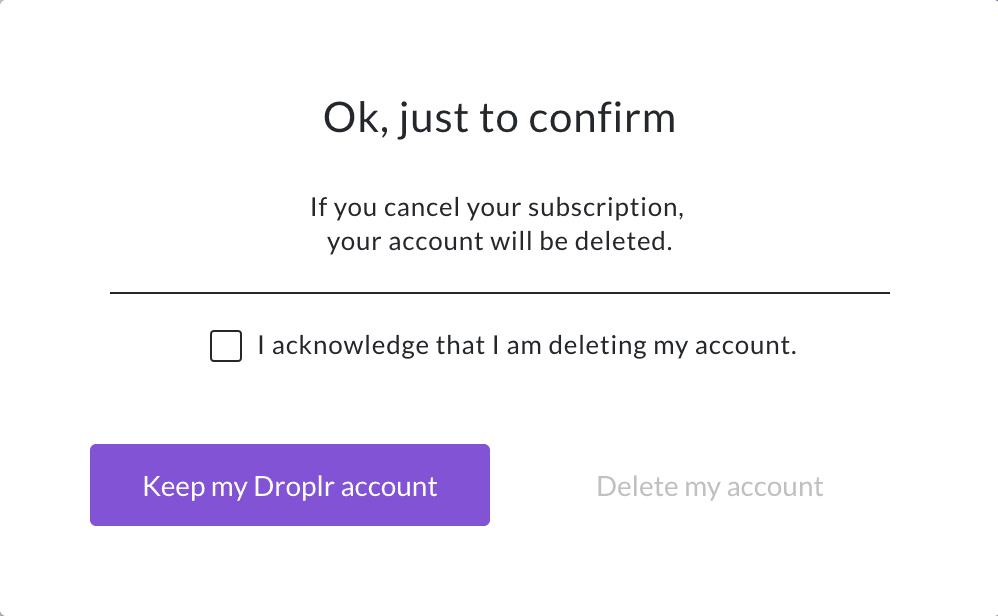You can cancel your Droplr subscription at any time after creating your account.
To cancel your subscription, go to your Droplr library. Click on the drop-down menu in the upper right hand corner, then click “Billing”. Scroll down to the bottom of the page and click on the red button that says “Cancel Subscription”.

A pop-up window will appear that asks you to confirm whether you want to cancel. Click on the button that says “Yes, I’d like to cancel”.
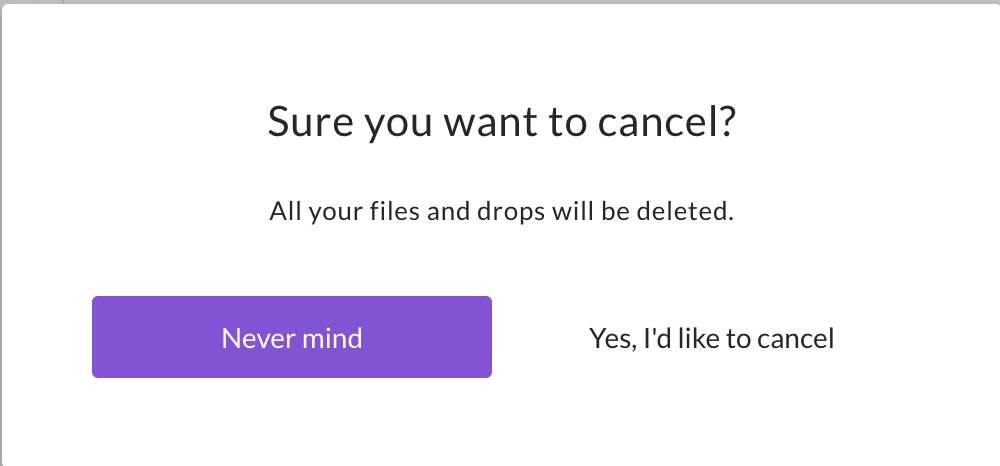
Next, you’ll be asked to select why you want to cancel. Keep in mind that if you click “Exit” at this stage, your subscription will not be cancelled.
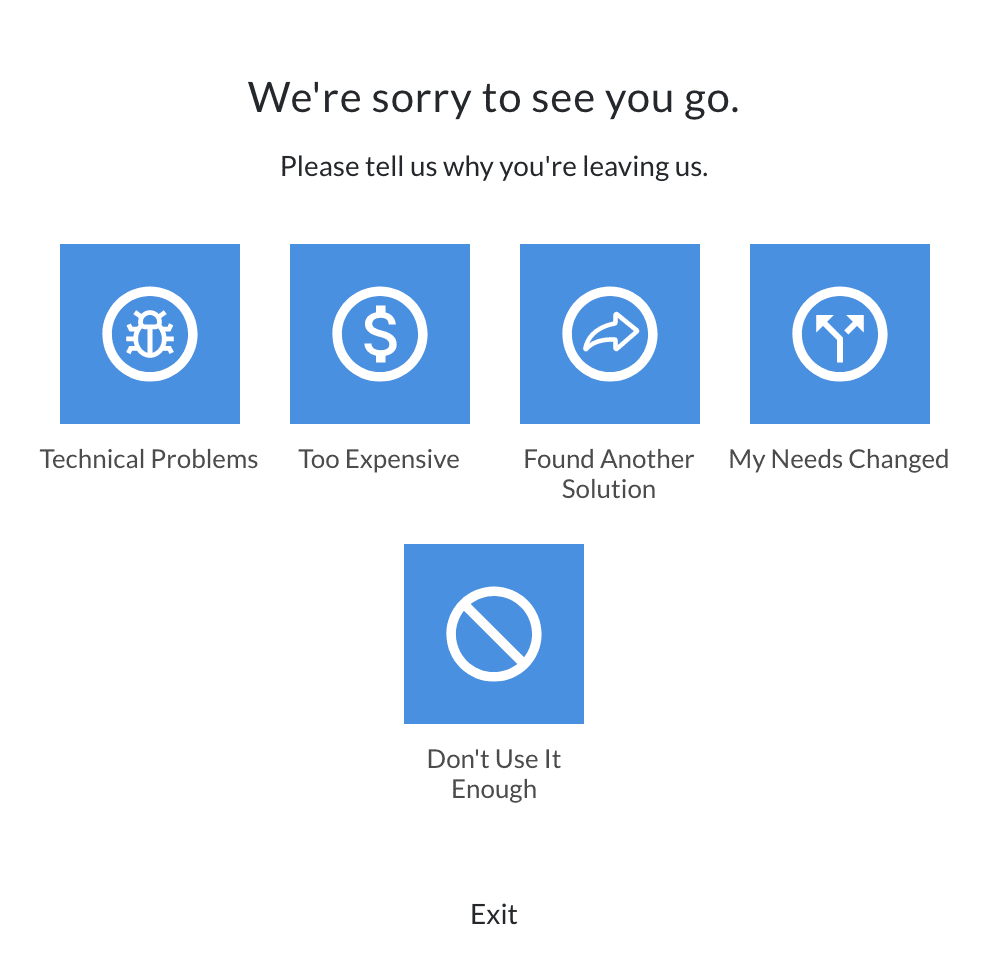
Once you select your reason for cancelling, you will be prompted to type in a longer response. You do not have to do this step and can click “Skip” to go past it. However, we appreciate any feedback so that we can build a better product and Droplr experience.
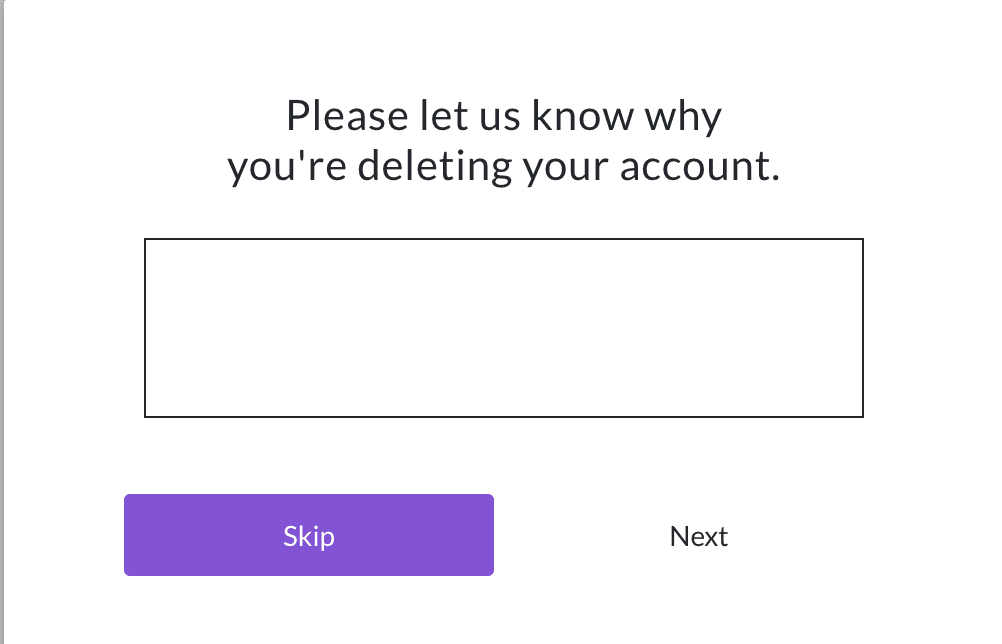
Finally, you will be asked to confirm that you want your account to be deleted. Click on the box that states “I acknowledge that I am deleting my account”, then click the button that says “Delete my account”. Your account and all of your drops will then be deleted. If you would like to save any drops, be sure to download them to your device before you delete your account.