In this article, you will learn how to customize your Drop Page by adding a logo, custom domain and background theme.
Droplr allows you to customize a site with file previews. This makes them a bit more personal and tells your people the files come from you. The more customized your account is, the more efficient it is to use.
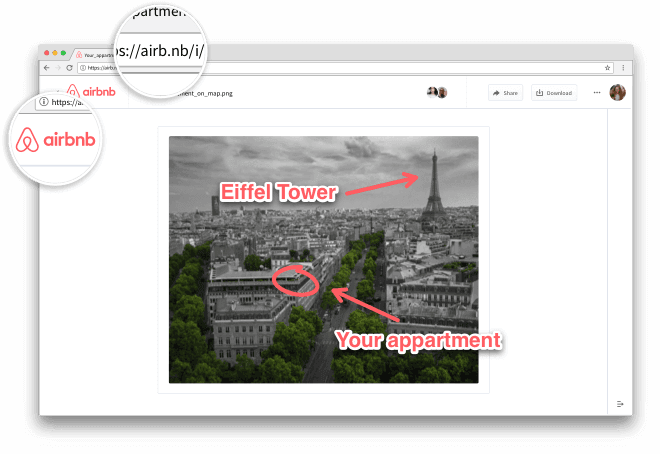
Add a Custom Logo to your drop page
Users can easily add their brand’s custom logo to a drop. This tells everyone who the author of files or photos is, helping your brand to stand out against the competition. A custom logo can help you acquire new website traffic by directing people to your website when they click on your logo. To update your logo, just log in to your Droplr account at droplr.com and go to Team Settings, like in the video below.
Customize drop links with your domain
You can personalize your Droplr account by adding your domain and share files with your own links instead of using the default link shortener (d.pr/123456). For example: mydomain.com/123456. For more information how to configure a custom domain check out this article.
Add a Personalized Background theme
Pro users can also choose a white or dark theme for drop page background that makes their profile more unique and personalized. You can choose a theme in Team Settings inside your dashboard.